The learning plan is a collection of LOs designed by the therapist for the child. Based on the child's learning requirement the therapist designs and updates (adds or removes the LOs from) the learning plan. Creation of the learning plan happens at the time of child on-boarding which can be modified by the associated therapists based on child's progress.
Navigating the LO assignment UI
- Available objectives:
This will be a repository of all the available LOs, irrespective of the assignment by the therapist. All the LOs will be bucketed based on the skills they belong to.- Search bar: The user can search the LOs in this space
- There are additional 2 filters (Skills and status) for the user to filter out the LOs based in the requirement
- Components under the LO
- Name of the LO
- Target names: List of all the playable targets in the LO
- Mastery duration (dropdown options starting from 1 to 5. This will be the minimum number of consecutive days for which the child is supposed to provide correct response in the first try opportunity
- Start from: (dropdown options with “Low to high” and “High”): This will provide flexibility to the therapist to allow the child to start the LO from least or highest variants available.
- Add button to add the Lo to the learning plan (after adding an LO to the learning plan this button should change to “Added”, colour coded in grey)
- <Child’s> plan
This section will contain the learning plan, i.e. the list of LOs added by the therapist for the child to play. LOs added in the learning plan can be removed as well if required.
This section has another sub-section, named "Objective for one day". Considering the required screen time of the child the number of playable LO in a day can be customized by the therapist. The learning plan can contain multiple LOs but the number chosen under this, only that number of LOs can be played in a day. After mastering an LO from the top the subsequent LO will be added automatically to the playable LO.
LO status:- Ready to start: When a LO is added in the learning plan, which comes under the playable LO, but the child has not started playing the LO yet
- In Progress: When a LO is added in the learning plan, which comes under the playable LO, and the child has started playing the LO but has not mastered till now
- Upcoming: LOs, those were added in the learning plan but doesn't comes under the playable LO.
- Mastered: When a LO is completed according to mastery criteria defined.
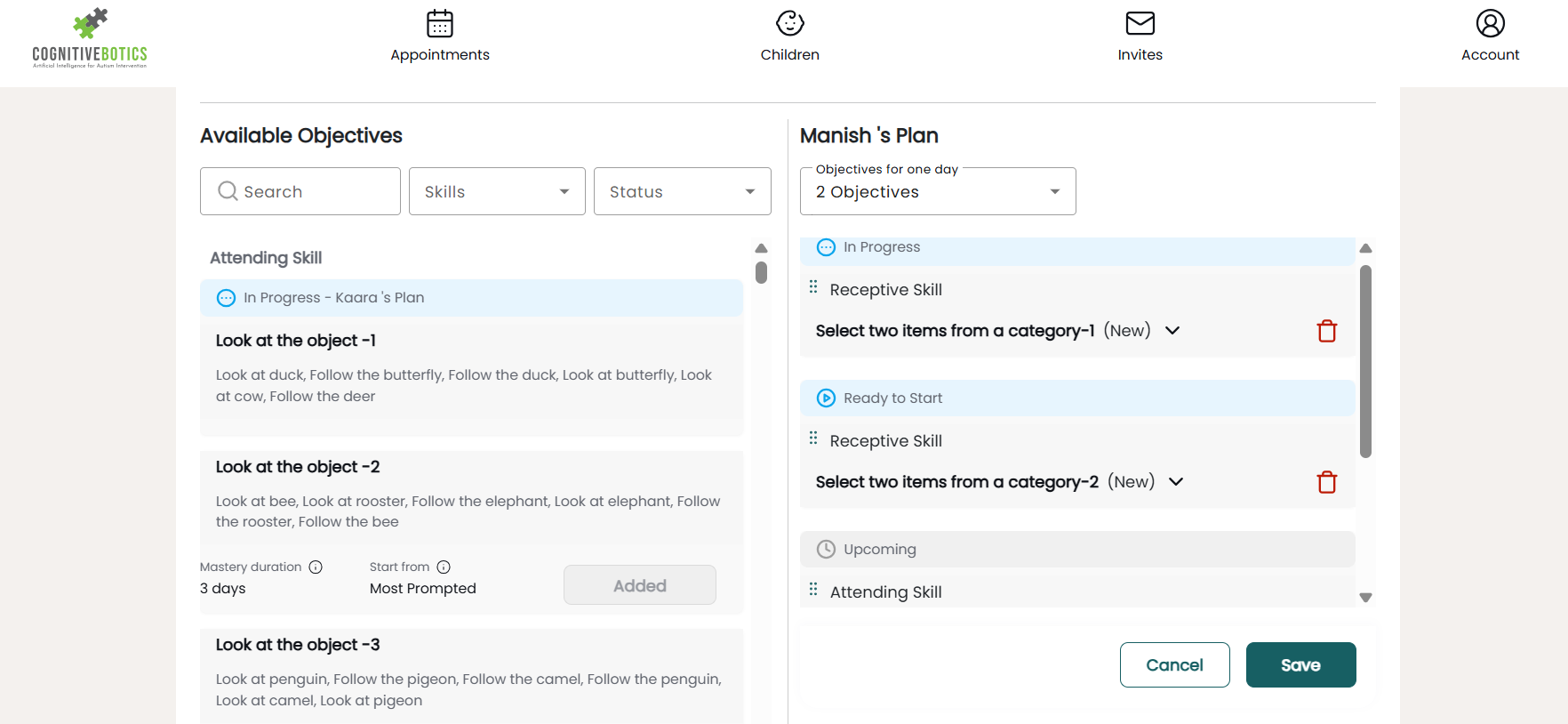
Note:
- Editable the customizable mastery and progression
- If an LO is not assigned by any therapist (available for adding from the LO repository list/left side list)
- If added in my (as a therapist) learning plan and the status is “Ready to start” and “Upcoming” (in my learning plan/right side list)
- If mastered and ready to be added in my learning plan (in the LO repository list/left side list)
- Disabling the customizable mastery and progression (but will show the details with disabled dropdown)
- After adding a LO from the LO repository list/left side list
- If the LO is in progress in my learning plan (both sides)
- If a LO is in mastered status (right side)
- Not showing the customizable mastery and progression
- If an LO is a part of any other therapist (apart from the mastered ones)
Was this article helpful?
That’s Great!
Thank you for your feedback
Sorry! We couldn't be helpful
Thank you for your feedback
Feedback sent
We appreciate your effort and will try to fix the article